EXPERIENCE OVERVIEW
I was very fortunate to be one of two interns for the Baxter design team at the Skaneateles, NY office. During my time with the team, I had the opporunity to use my skills to its fullest extent while also learning invaluable knowledge from my team about design thinking and processes. My internship outcome included:
User Interface
Explored embedded UI themes across business units for brand cohesion and consolidation, created UI elements that directly impact final product, produced preliminary design libaries for future design operations.
Usability Studies
Created protocols and scripts for internal review board approval, produced test prototypes, moderated test sessions, drew insights for formative test reports.
USER INTERFACE
Design Language System Exploration
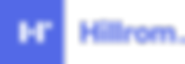
The recent acquisition of Hillrom by Baxter presents a challenge and opportunity for design language consolidation.
What was the objective?
Devices across business units currently need a redesign to create a cohesive product portfolio

Current screen UIs do not project that these devices come from the same company
Considerations
Typefaces - Text & Numerics
Color Ramps
Dark/Light Themes
Product Use Context

An example of a dark theme UI that I created the forms a consistent design language across devices
Several explorations between light and dark theme UIs were done in context with user needs and legacy guidelines.
In many cases, hybrid options were
considered, using both dark and light themes in conjunction depending on the screen’s purpose.

In parallel with the UI work, I also created color ramps based on current Baxter guidelines to serve as a potential base for all future design work. All text and element colors are chosen with AA and AAA web-accessibility standards in mind.
Material Symbols
ISO
1st icon iterations leveraged a 24x24 pixel grid
We made the switch from a 24x24 grid to 48x48 grid
The 48x48 picel grid offered more flexibility
Each version of each icon created was reviewed by senior designers in order to get feedback for the following iterations
Icon Design
Another task I was asked to do was to redesign icons within an upcoming product’s UI system. Several of these icons will be
seen directly on the final product. These icon sets could also be implemented for the wider business unit for future products.
As we created the icons in Figma, it was crucial that we leveraged all of these various sources in order to inform our design choices
USABILITY TESTING
Overview
Role
Co-lead under supervision of senior designer
Type
Moderated, in-person & online
Test Features
Digital UI elements
Test Planning
01
Create test protocol & script
02
Get approval from internal review board
03
Create/edit prototype for
new test features
04
Run mock test sessions with team members
05
Run in-person & remote
test sessions
06
Create test report and
draw insights from tests
Moderating an in-person test session in the User Research Studio at the Skaneateles office

TAKEAWAYS
- Understood design team’s responsibilities in terms of the wider company operations.
- Learned about the cross-functional dynamics in a corporate environment.
- Expanded knowledge in terms of the med-tech industry and how design fits in to new product development.
- Explored how to approach design in a heavily regulated industry.
- Learned how to conduct an official usability test with real prototypes and participants.
- Learned new prototyping program: Axure RP
